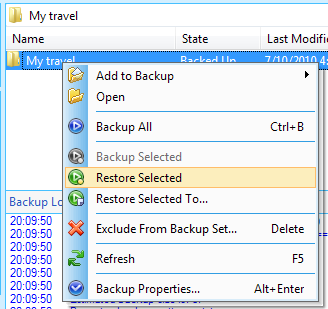
- Just right-click on your backup set and select the ‘Restore Selected’ command.
- ‘Restore Selected To’ command lets you choose another restoring location for your files.
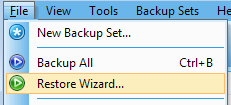
First select the disk or server where your backup is located. The program should find the special backup files (.leo) automatically.
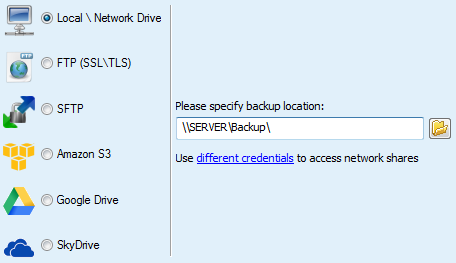
And click ‘Next’ to proceed to next step.